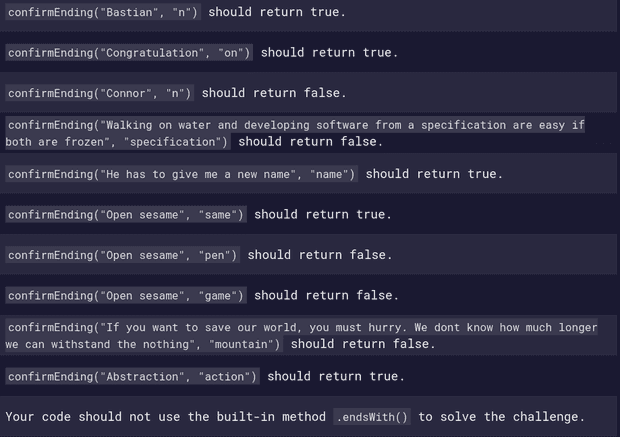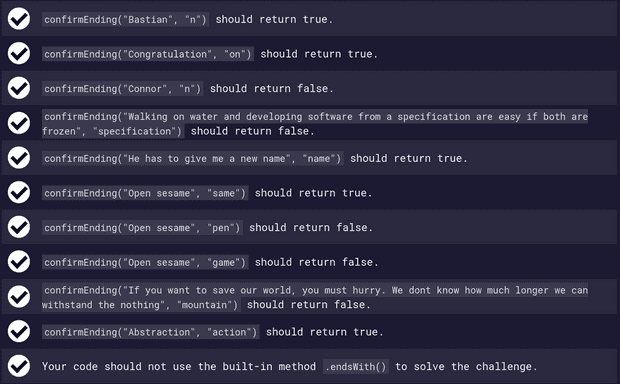How to Solve "Confirm the Ending" Algorithm
May 20, 2020
Today, I spent a little time working on this FreeCodeCamp algorithm challenge. So, I decided to share my solution with you in case you might need or be stuck somewhere in your resolution.
Let’s go!
The Challenge Description
Here is what they ask us to do:
Check if a string (first argument,
str) ends with the given target string (second argument, target). This challenge can be solved with the.endsWith()method, which was introduced in ES2015. But for the purpose of this challenge, we would like you to use one of the JavaScript substring methods instead.
function confirmEnding(str, target) {
return str
}
confirmEnding("Bastian", "n")Tests Cases
They’ve provided us with tests cases that our code must run again. If we pass all the cases it means that our program works well.
Let’s try to analyse the challenge.
Understanding the Challenge
Requirements
Reading through out the description, we quickly understand that our function has two parametors and should return a boolean (true or false) as output.
One another thing I notice is that they warn us not use the builtin method .endsWith().
For us to pass the challenge, we must not use .endsWith() method. But at the end of our resolution, I’ll provide you with this altenative solution.
Thinking
A part from the requirements above, here’s how I think we can handle the challenge in big picture.
Capture the last n charactors to the length of target and compare those n charactors with target, if they’re the same we return true if not we return else.
Before capturing the last n charactors we have to delete any spaces between words so that we will be just cheking with one word (string).
Let’s illustrate my word with an example. Given this string I am a test with this target st.
Following my logical thiking as stated above, here’s how you’ll do:
- delete all spaces, so string becomes
Iamatest - the legnth of target is
2 - the last two charactors are
st(ncharactors) - comparison
st==st - output
true
Do you get it? Let’s try to implement, first in pseudocode then in JavaScript.
Implementation
I suggest that we start with pseudocode implementation before jumping to real code with JavaScript.
If you don’t know what’s pseudocode, read here.
Pseudocode
confirmEnding(str, target)
Set newStr to str without spaces
Set subStr to last n charactors of newStr (n = target length)
Set status to true
IF subStr is different to target
reset status to false
ENDIF
RETURN statusNow let’s tap onto the next big section related to the real world implementation in JavaScript.
JavaScript Code
In this section, I wan to translate our pseudocode to real code.
Let’s analyze every step in the pseudocode above.
Just a reminder in case you might have forgotten, the provided code looks like this:
function confirmEnding(str, target) {
return str
}
confirmEnding("Bastian", "n")Our function requires 2 parametors, str and target
1. Set newStr to str without spaces
We need to initialize a variable called newStr (call it any name you want, it does not matter) and set its value to our str parametor but by deleting all available spaces.
You have many ways to do that. You can use a regular express (regex) or split plus join() methods.
Using regex the code will look like this str.replace(/\s/g, ''). This code can be interpreted as: replace all whitespace charactors (\s) in str by '' (no space).
If we want to use the second method, we will do like this:
str.split(' ')to create an array containing each word instr. Note that we use whitespace charactor' 'as separatorstr.split(' ').join('')to convert the array into a string that has no whitespace
Let’s put all this in our real code
function confirmEnding(str, target) {
// with regex
const newStr1 = str.replace(/\s/g, "")
console.log(newStr1) // Iamatest
// with split + join
const strArr = str.split(" ")
console.log(strArr) // ["I", "am", "a", "test"]
const newStr2 = strArr.join("")
console.log(newStr2) // Iamatest
// in 1 line const newStr2 = str.split(' ').join('');
return str
}
confirmEnding("I am a test", "st")Deleting all unnecessary stuffs, the function looks like:
function confirmEnding(str, target) {
// with regex
const newStr1 = str.replace(/\s/g, "")
// with split + join
const newStr2 = str.split(" ").join("")
return str
}
confirmEnding("I am a test", "st")In the next lines, I’ll stick on const newStr = str.split(' ').join('');. Feel free to chose your prefered one.
2. Set subStr to last n charactors of newStr
We know that n = target length, so n = 2. The last 2 charactors of newStr are st.
So, how do we get substring from a string? We can simple use substring() method. It requires at least one parametor, the index of the first character to include in the returned substring.
To get that index, I think we can take the length of newStr to which we substract the length of target. So, targetIndex = newStr.length - target.length. newStr.length = 8, target.length = 2. Now targetIndex = 8 - 2 = 6.
Remember that 6 of targetIndex is the 6th index not the 6th charactor. The 6th index is the 7th charactor, s in our example (Iamatest).
Let’s put all this in our code
function confirmEnding(str, target) {
// previous code here...
const strL = newStr.length
const targetL = target.length
const targetIdx = strL - targetL
const subStr = newStr.substring(targetIdx)
console.log(subStr) // st
return str
}
confirmEnding("I am a test", "st")3. Set status to true
function confirmEnding(str, target) {
// previous code here...
const status = true
return str
}4. Reset status to false
function confirmEnding(str, target) {
// all other code here...
if (subStr != target) {
status = false
}
return str
}5. Return status
function confirmEnding(str, target) {
// all other code here...
return status
}Putting all togather, we have this
function confirmEnding(str, target) {
const newStr = str.split(" ").join("")
const strL = newStr.length
const targetL = target.length
const targetIdx = strL - targetL
const subStr = newStr.substring(targetIdx)
const status = true
if (subStr != target) {
status = false
}
return status
}
confirmEnding("I am a test", "st")Let’s do a little improvement (the current code is functionally OK, you can stick on it) just for the purpose of elegance.
function confirmEnding(str, target) {
const newStr = str.split(" ").join("")
const strL = newStr.length
const targetL = target.length
const targetIdx = strL - targetL
const subStr = newStr.substring(targetIdx)
return subStr == target
}
confirmEnding("I am a test", "st")I delete the status variable and return subStr == target. This also return true if the two value are the same and false in other case.
Running the test, we get 100% as you can see in the printSc below
Congratulations on your pass.
Let’s see an alternative solution using .endsWith()
Alternative Solution using .endsWith()
Note that if you going through freecodecamp, you must not use this solution.
function confirmEnding(str, target) {
return str.endsWith(target)
}The method returns true if the string ends with the target charactors and false if not.
Resources and links
- Confirm the Ending, the algorithm challenge on freecodecamp.org
- split() method, MDN web docs
- join() method, MDN web docs
- substring() method, MDN web docs